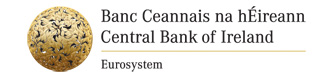Advanced Excel Course
Our one day Advanced Excel public course will bring intermediate Excel users up to advanced level users.
It will focus on the advanced functions and features that you will use most in the workplace including VLOOKUP, INDEX, MATCH , OFFSET , COUNTIF, COUNTIFS and SUMIFS and on how to create powerful Pivot table reports to analyze your data.
This course covers 2007, 2010 & 2013 Excel versions. See full syllabus below.
You will also for post course support , get full access for one year to our complete online Excel Course.
See Course Syllabus Below.
Finally as our advanced Excel course is quiet intensive, you can repeat this course for FREE within 6 months.

Course Duration
Course Requirments
You should have completed our Level 2 Intermediate course or you will have at a minimum a knowledge of.
- If Functions
- Creating basic Vlookup Functions
Course Location
(beside the Guinness Storehouse)
Course Price
5% discount for three or more Bookings.
Course Syllabus: Advanced Excel Course:
- VLOOKUP
- VLOOKUP + Helper columns,
- INDEX and MATCH
- SUMPRODUCT
- SUMIF & SUMIFS
- COUNTIF & COUNTIFS,
- OFFSET & INDIRECT FunctionsCase studies:
We will look at real life examples and models using these techniques.
- IF and nested IF Functions
- AND, OR, NOT Functions
Text and Date Functions with examples of combining Text functions.
- Advanced Filters
- Using List Features
- Dynamic Lists
- The new Sumifs and Countifs Functions
Pivot Tables
- Using the Pivot Table Wizard
- Changing the pivot table layout
- Formatting
- Grouping items
- Inserting calculated fields
- Pivot Table Options
- Display and hide data in fields
- Lay out reports directly on worksheet
- Pivot Charts
- Pivot Tables Slicers
- 20 Pivot Tables Recipes for powerful reports
- Pivot Tables Macros
- Creatng Independent Pivot table
- Scenarios
- Custom Views
- Reports
- Goal Seek
- Data Tables
- Purpose of Macros
- Recording macros
- Where to save macros
- Absolute and relative record
- Running macros:
- Custom buttons, menu items, keyboard shortcuts
Case Studies: Examination of Macros to save time and automate your work.